 |
Technology is part of our everyday lives now. Almost everyone is always on some piece of technology throughout the day. Young children know how to use their parent's cellphones, computers, and iPads. They mostly play games or watch television shows, but now teachers can use their student's tech-savvy ways for learning in the classroom!
Apple technologies has come out with iPads that are becoming a great tool and resource for the classroom. Teachers need to understand their students and how they want to and how they can learn best. Children love using technology. Teachers can find effective education apps from the Apple store and learn of ways to use the iPads, and children will be more energetic and focused on learning because it's FUN! Kids love to touch things and be involved and this is a great way to give them that satisfaction. They like having something in their hands and this personalizes it for them. Instead of using a big screen projector students can have their own screen that they can give all their attention to.
iPads can be used in all grade levels for all subjects. Kindergarten, First grade, and Second grade can use the iPads too even though these students are younger.
iPads in a Kindergarten classroom allow students to work at their own pace and skill level. The teacher can use different applications and levels for her students, helping her with differentiated instruction.
Ways a teacher can use the iPads in their classroom:
- Searching and surfing the internet- for research on a project, author, famous person in history, pictures for a collage, anything! Then the class could gather and talk about what they discovered.
- Using word-like apps like Pages- to practice typing and writing letters, words, and sentences.
- Speaking into the iPad through the microphone and listening to yourself.
- Watching videos of how to do a math problem, a tutorial, video on youtube, or an interview.
- Taking videos and pictures of things they are doing.
- Applications act as games but they have curriculum based concepts.
- Reading stories and books.
These first graders used technology and made a video showing how they use the iPad in their classroom! Their examples are practicing sight words, reading a Dr. Suess book on the iPad, and designing their own play.
 |
There are thousands of applications for teachers to use and download onto the ipads. They have every subject and content area a teacher would need!
Some Apps that are fun and educational to explore for grades K-2!!
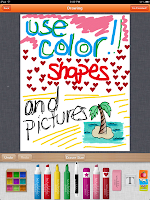
- Pages -Like a word document and with lots of features
- Keynotes - Like powerpoint
- Scribble Press - A coloring pad that has different markers, shape stamps, and pictures. I made this to show all there is to do! -->
- Hickory Dickory Dock - Time telling
- Math Cards - Simple mathematics problem fun in a fun way!
- PrestoBingo Shapes - Basic geometry
- Sid's Science Fair - the characters from Sid the Science Kid tv show
- The Oregon Trail - A history game involving traveling West
- Sight words - Flash cards that practice literacy
- Spelling (cimo) - Practice spelling words, use sound to hear letters
- Magic School Bus - Theres many apps for this show! Kids can know they will enjoy the app because they watch the show. This one is about dinosaurs!
Although iPads can't replace instructional teaching every day in a classroom, they allow students a time to get a break from hearing the teacher just talking. They have time to be independent or work as a group sharing one iPad. The students get time to be creative and explore apps like drawing pictures or answering math problems to navigate their way through space.
Apps that students use on their iPads at school can be continued at home on other Apple products. This instills learning not just in the classrooms but at home too. They will want to play games, but it will be educational as well and sometime review of what they have been learning in class.They can continue their knowledge further. Which is what every teacher wants to hear!
 |
References
Boy looking at ipad. Retrieved September 6, 2012, from: http://pltprincess.wordpress.com/2011/06/15/best-apps-for-kids-iphone-ipad-and-ipod-touch/
Eric Shultz (The Huntsville Times). Retrived September 6, 2012, from: http://blog.al.com/breaking/2010/11/lynn_fanning_elementary_studen.html
Richard Colosi Media. June 30th 2011. iPad in Literacy: Using iPad in the Classroom. Available from http://www.youtube.com/watch?v=MOYvM8FdXtE
Keri Wiginton (St. Petersburg Times). (Students using iPads) Retrieved September 6, 2012, from: http://www.appleinsider.com/articles/10/06/03/apple_rewards_elementary_school_students_excitement_for_ipad.html

